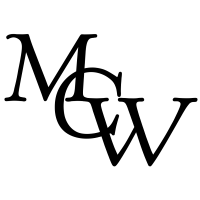Installing Hypothesis on Ghost

After posting "Installing Disqus on Ghost", I decided to try adding Hypothesis to every post so people can have an option for commenting platforms. It wasn't hard to do, and now every post automatically has a Hypothesis sidebar panel. On my computer screen it doesn't cover my content and you can collapse it by clicking the little arrow in the top left corner of the panel. We'll have to see how it works on all the other devices.

All the directions are in the Disqus post, I just searched for the Hypothesis code I needed. I found it here.
I added the script directly below the Disqus script in the post.hbs file, replaced the old post.hbs file in the theme, zipped it with 7zip and uploaded it to my installed Ghost Themes. All the steps are in the Disqus post.
<script type="application/json" class="js-hypothesis-config">
{
"openSidebar": true
}
</script>
<script async src="https://hypothes.is/embed.js"></script>
For those not familiar with Hypothesis, it "adds a collaborative layer over any online content. Through the power of social annotation, we can make online discussions more meaningful, productive, and engaging."
You can make and see comments anonymously but have to create an account to collect your comments from across the internets or join groups. Once signed in, you can see all your comments, with other peoples' replies, and create groups, public or private, to focus on a text, image, or video. There are browser extensions to make it easier to read and write comments anywhere you go on the interwebs.

Here is my favorite introduction to Hypothesis. Enjoy.